- Language
- 🇺🇸
- Joined
- Mar 1, 2024
- Messages
- 343
- Reaction score
- 472
- Points
- 63
taken from the vespiary ^_^
I thought I'd just share a few tips that make my life easier when I need to acquire something, be it a chemical, an msds, a certain piece of lab glass.. anything really. I'm sure some of you have heard of Google Dorks, they're often associated with script kiddies and wannabe hackers. However there is a whole lot you can do using google's search, and some can be applied to (clandestine)chemistry. I will show how some of these can be used for our benefit in a chemistry context. You canlearn all of googles search operators from the link below, they've explained them all quite thoroughly so I don't see the need in re-inventing the wheel.
http://www.googleguide.com/advanced_operators_reference.html
For finding websites that sell a chemical you may need I use
of course replace acetic acid with the chemical you require. The dots between the words are necessary, as google treats keywords seperated by a dot similar to if it were in quotations, i just find it quicker to use the dot, feel free to use quotes if you'd rather. This is particularly useful because nearly every site that sells anything, will have a "View cart" button at the top of every single page.
For finding various OTC products that might contain certain hard to get chemicals, i use
This one can really perform wonders if you dig a few pages into the search results. The search restricts all results to only pdf files with "msds" in them, as well as your required chemical. Though, as you might expect you will get some results which are the MSDS of just the pure chemical and thats easy to find, but keep going through results you will likely find something OTC. Once you have found a product, then use the previous search tip find someone who sells it!
For finding literature, I use
The first one is pretty self explanatory, the second one omits any results with http or https in the url (which would include every webpage) but specifically looks for ftp in the url, there are lots of ftp servers with hoards of books they can be really useful. Your web browser can browse the ftp servers and download from them, no need for an ftp client (unless you want to batch download).
Finding passwords for paywalled academic papers
note: the uppercase 'OR's must remain uppercase, else google will interpret them as a search term, instead of a logical 'OR'
This one is clearly very useful, you will find an abundance of usernames/passwords to access academic literature behind paywalls, do not change the passwords to any accounts you borrow, doing so will effectively burn the account for you and anyone else who might like to use it. I have debated with myself whether or not to share this for a long time (its not a secret, however I dont think many people are actively doing this) Do not abuse this, karma is a bitch, and I will personally make sure that said karma reaches anyone who is found abusing this. Just log in, get the papers/journals that you seek, and move on, borrowing an account will not affect the legitimate owners. Changing the passwords/email, mass downloading or scraping, however, will and thats not cool.
Finding patents
I suggest just searching on patents.google.com for most patents. However this query (used in the normal google search) can result in all kinds of interesting patents, I often search for patents which I have no idea if they existed or not, but figured the idea seems plausible, and more often then not I find patents for the idea in question. Use your imagination with this,you really only need "ext: pdf" (without the space, but it turns into an emoji when i leave it as is - fidelis) and "patent" the rest of course is up to you.
I thought I'd just share a few tips that make my life easier when I need to acquire something, be it a chemical, an msds, a certain piece of lab glass.. anything really. I'm sure some of you have heard of Google Dorks, they're often associated with script kiddies and wannabe hackers. However there is a whole lot you can do using google's search, and some can be applied to (clandestine)chemistry. I will show how some of these can be used for our benefit in a chemistry context. You canlearn all of googles search operators from the link below, they've explained them all quite thoroughly so I don't see the need in re-inventing the wheel.
http://www.googleguide.com/advanced_operators_reference.html
For finding websites that sell a chemical you may need I use
Code:
{glacial.acetic.acid intext:view.cart}of course replace acetic acid with the chemical you require. The dots between the words are necessary, as google treats keywords seperated by a dot similar to if it were in quotations, i just find it quicker to use the dot, feel free to use quotes if you'd rather. This is particularly useful because nearly every site that sells anything, will have a "View cart" button at the top of every single page.
For finding various OTC products that might contain certain hard to get chemicals, i use
Code:
{ext:pdf MSDS acetic.acid}This one can really perform wonders if you dig a few pages into the search results. The search restricts all results to only pdf files with "msds" in them, as well as your required chemical. Though, as you might expect you will get some results which are the MSDS of just the pure chemical and thats easy to find, but keep going through results you will likely find something OTC. Once you have found a product, then use the previous search tip find someone who sells it!
For finding literature, I use
Code:
{ext:pdf some.book.title vol.3or}
Code:
{inurl:ftp -inurl:https -inurl:http book.title}The first one is pretty self explanatory, the second one omits any results with http or https in the url (which would include every webpage) but specifically looks for ftp in the url, there are lots of ftp servers with hoards of books they can be really useful. Your web browser can browse the ftp servers and download from them, no need for an ftp client (unless you want to batch download).
Finding passwords for paywalled academic papers
Code:
{ext:xlsx OR ext:xls password user* (jstor OR science.direct OR springer OR elsevier OR pubmed)}note: the uppercase 'OR's must remain uppercase, else google will interpret them as a search term, instead of a logical 'OR'
This one is clearly very useful, you will find an abundance of usernames/passwords to access academic literature behind paywalls, do not change the passwords to any accounts you borrow, doing so will effectively burn the account for you and anyone else who might like to use it. I have debated with myself whether or not to share this for a long time (its not a secret, however I dont think many people are actively doing this) Do not abuse this, karma is a bitch, and I will personally make sure that said karma reaches anyone who is found abusing this. Just log in, get the papers/journals that you seek, and move on, borrowing an account will not affect the legitimate owners. Changing the passwords/email, mass downloading or scraping, however, will and thats not cool.
Finding patents
Code:
{ext:pdf electrolytic OR electrochemical production of phenyl-2-propanone patent}I suggest just searching on patents.google.com for most patents. However this query (used in the normal google search) can result in all kinds of interesting patents, I often search for patents which I have no idea if they existed or not, but figured the idea seems plausible, and more often then not I find patents for the idea in question. Use your imagination with this,you really only need "ext: pdf" (without the space, but it turns into an emoji when i leave it as is - fidelis) and "patent" the rest of course is up to you.