- Joined
- Jun 24, 2021
- Messages
- 1,565
- Solutions
- 1
- Reaction score
- 1,453
- Points
- 113
- Deals
- 667
A Debian-based Linux distribution called The Amnesic Incognito Live System is a confidential operating system that can be run on almost any device from a USB stick. The main purpose of this OS is to preserve your privacy and anonymity, so you can go online anonymously and bypass censorship - all connections are forced to go through the TOR network. In addition, the OS leaves no trace on the computer you are using and use the latest cryptographic tools to encrypt your files, email, instant messaging and hide all files and directories on electronic media.
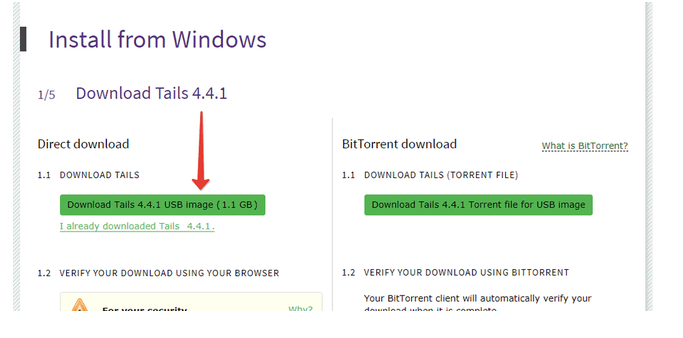
Also, we need the Etcher program:
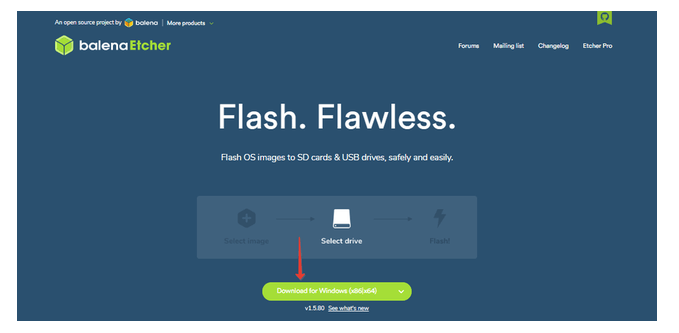
Etcher's interface is intuitive: select the OS image, flash drive and press "Flash!". The process takes about 5 minutes.
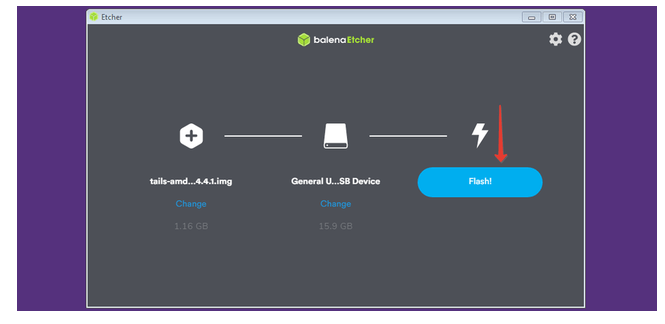
After the image download is complete, without disconnecting the USB, we restart the computer, go into the BIOS and select the USB stick as a booting device. Next, we boot from it.
You will now see the Greeting menu, it will greet you every time you log in. At this stage, you need to go to additional settings, set the administrator password there, spoof the MAC address and connect via Tor and bridges.
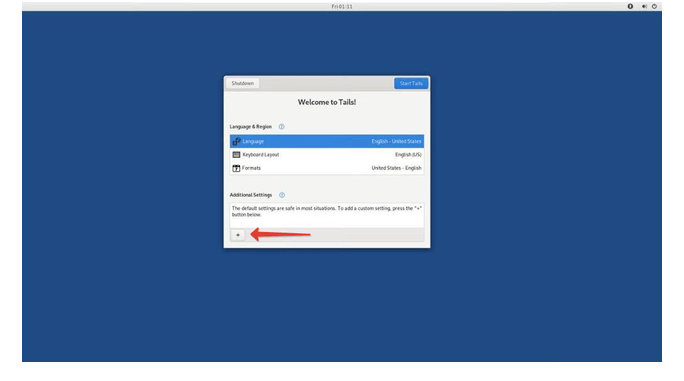
Persistent storage is not hidden. An attacker, when taking possession of your USB flash drive, can find out that it has permanent storage. Keep in mind that the password can be obtained under duress or trickery.
To launch the persistent storage assistant, select Applications → Tails → Configure persistent volume.
A window will open in which you need to enter the password twice - you need to invent and remember this password because if you forget it, you will not be able to decrypt the files placed in the persistent storage. The longer the password, the harder it is to hack. The developers recommend long passphrases of five to seven random words.
Click the "Create" button and wait for the creation to complete.
The helper will show you a list of possible persistence functions. Each function corresponds to a set of files or settings for saving to encrypted storage.
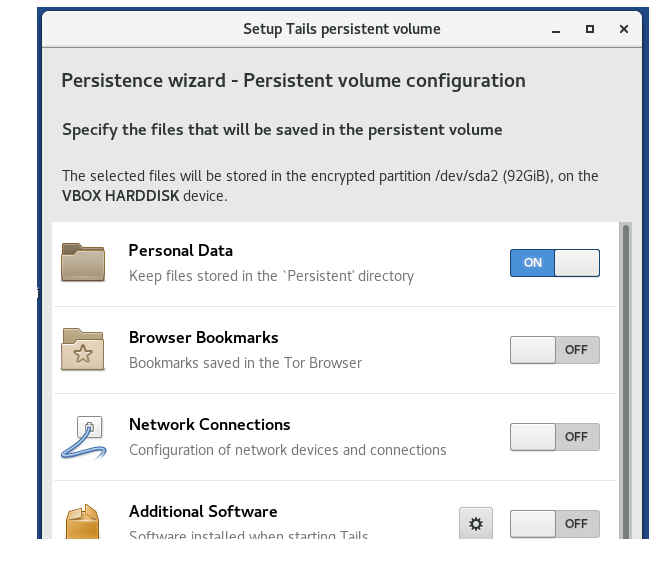
It is recommended to start by activating only Personal Data storage. Later you can activate more items according to your needs.
When you're done, click Save.
The changes will take effect after you restart your computer. Therefore, restart the system. When enabled, a new item will become available in the welcome window. If you enter the correct password, the persistent storage will be connected. You can also not connect it, then the usual Live system will boot.

The strongest browser protector is, of course, "Add-ons", they will protect you from tracking while surfing the Internet, malicious sites will be blocked. Some of them are already installed in TOR in advance, by the developers, but they do not provide full protection
There are many such programs in Tails, so you can view a list of them on the developer's website or research on your own.
Installation.
To install Tails OS, we will need an 8 GB USB stick and the Etcher program. First of all, we need to download the Tails image from the official site:Also, we need the Etcher program:
Etcher's interface is intuitive: select the OS image, flash drive and press "Flash!". The process takes about 5 minutes.
After the image download is complete, without disconnecting the USB, we restart the computer, go into the BIOS and select the USB stick as a booting device. Next, we boot from it.
You will now see the Greeting menu, it will greet you every time you log in. At this stage, you need to go to additional settings, set the administrator password there, spoof the MAC address and connect via Tor and bridges.
Persistent Volume settings.
Tails is a Live system, that is, it is written to the storage in such a way that changes to the file system are not saved. If you make any system settings, then all of them are stored in RAM and after a system reboot they completely disappear. If you are running Tails from a flash drive, then you can configure Persistent Volume - that is, persistent storage.Persistent storage is not hidden. An attacker, when taking possession of your USB flash drive, can find out that it has permanent storage. Keep in mind that the password can be obtained under duress or trickery.
To launch the persistent storage assistant, select Applications → Tails → Configure persistent volume.
A window will open in which you need to enter the password twice - you need to invent and remember this password because if you forget it, you will not be able to decrypt the files placed in the persistent storage. The longer the password, the harder it is to hack. The developers recommend long passphrases of five to seven random words.
Click the "Create" button and wait for the creation to complete.
The helper will show you a list of possible persistence functions. Each function corresponds to a set of files or settings for saving to encrypted storage.
It is recommended to start by activating only Personal Data storage. Later you can activate more items according to your needs.
When you're done, click Save.
The changes will take effect after you restart your computer. Therefore, restart the system. When enabled, a new item will become available in the welcome window. If you enter the correct password, the persistent storage will be connected. You can also not connect it, then the usual Live system will boot.
Configuring the TOR browser.
This browser is known to everyone interested in Internet security and to anyone who has at least once tried to bypass various locks. The first tab we need is Browser Privacy. Let's set it to always work in private browsing mode, anti-tracking protection - always, fake and deceptive content - we turn on everything. Now click on TorButton, this button is to the left of the search bar. Here, we select the maximum level of protection.The strongest browser protector is, of course, "Add-ons", they will protect you from tracking while surfing the Internet, malicious sites will be blocked. Some of them are already installed in TOR in advance, by the developers, but they do not provide full protection
- Disconnect - blocks analytic tools used by search engines.
- Adblock Plus - blocks trackers, mining, ads, etc.
- User-Agent Switcher - automatically changes your computer/browser fingerprints.
- Man in the Middle - protects against Internet traffic interception/MITM attacks. This extension can be hidden from the extensions panel.
- Disable WebRTC - WebRTC protocol gives out the real IP, the TOR chain of connections and other data, even if you use other means of protection, so we will disable this protocol.
- NoScript - this extension needs to be configured depending on the level of protection you want to have. But it's important to remember that if you check the boxes everywhere, most sites will not work correctly.
- HTTPS Everywhere - click on the button for this add-on and put a checkmark in both items.
- AdBlock Plus - We go into the settings and in the "third-party filters" it is desirable to select additional databases.
- User-Agent Switcher - Here we select a spread of 25% and all UserAgents.
Communication.
For communication, Tails is equipped with Pidgin, OnionShare and Thunderbird. Pidgin acts as a chat client with an add-on for encrypting messages installed, OnionShare will help you share files, and Thunderbird for email.Encryption and privacy.
Since this OS is focused on anonymity and security, the developers have provided a lot of interesting tools for anonymization. For example, in the MAT program, it erases the metadata of files, which can reveal a lot of personal information about the file creator.There are many such programs in Tails, so you can view a list of them on the developer's website or research on your own.
Last edited by a moderator:
