- Joined
- Oct 17, 2021
- Messages
- 89
- Reaction score
- 51
- Points
- 18
Hi i have been using drive encryption my whole career and i have decided to contribute and write a tutorial.
Link to download veracrypt:VeraCrypt
Creating a encrypted file container that will be mounted and used as a drive.
Step 1.
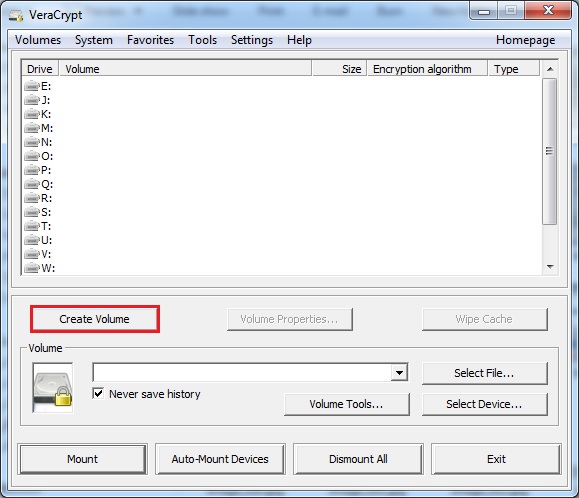
Step 2.
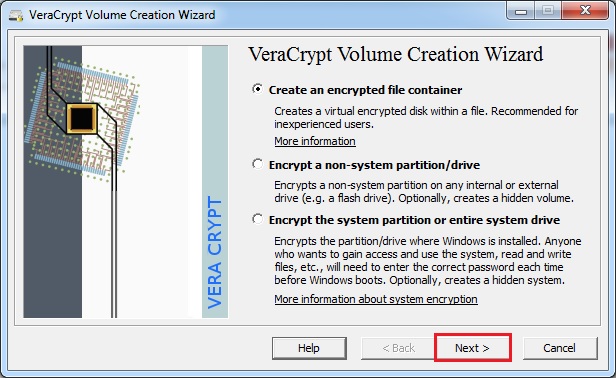
On this step you get multiple options:
a)Creating an encrypted file that will later be mounted.
b)Encrypting an USB drive or other non system drive.(USB must be formated to NTSF system)
c)Encrypting a system partition or whole drive
We will create a encrypted file for this tutorial and i will briefly touch USB encryption.
Step 3:
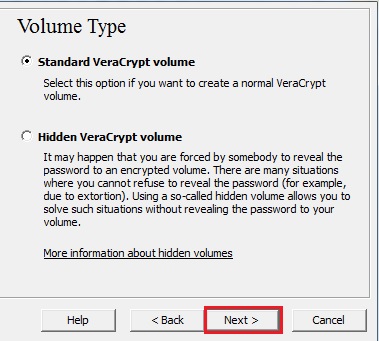
In this step you get a option to create a hidden drive in case you are forced to disclose the encryption password.
This option creates double file containers with different passwords.
Step 4:

Select the path where the encrypted file will be created.
Step 5:
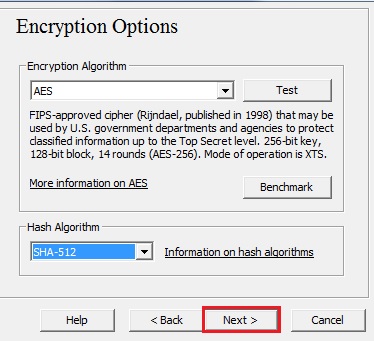
Select an encryption algorith and hash algorithm.
AES encryption is more than sufficient but you can select others(Twofish,Serpent),or combination of them(I use combination of all three).
As to hash algorithms i use SHA-512,but you can select any you want.
Step 6:
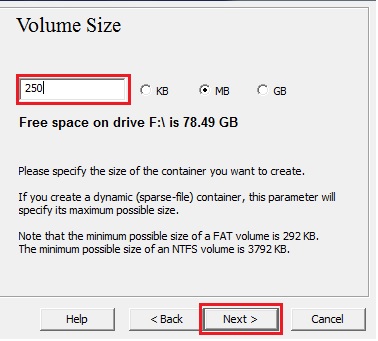
Here you specify the size of the file or in case of dynamic containers a maximum size(dynamic containers grow in size as it becomes filled).
Step 7:
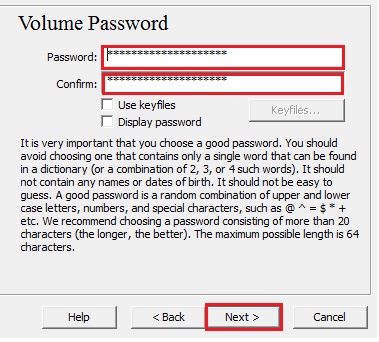
This is the most important part of the process and the only weak point of the encryption.
Make a really strong,long,non dictionary password.
Step 8:

This part collects random data from your mouse pointer make random moves until you get in the green(the longer the better)
Click format and youre done.
Step 9:
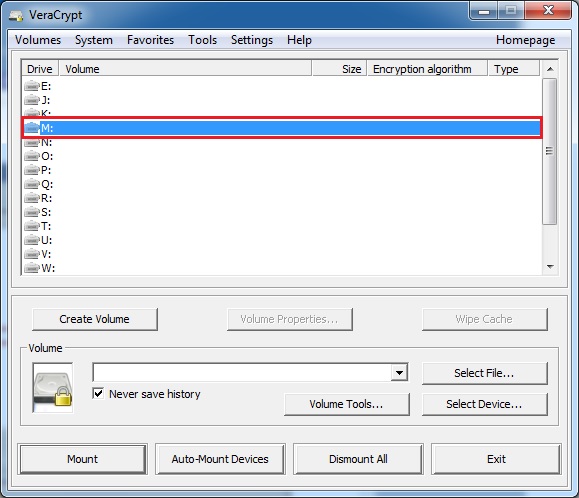
Last step is mounting the encrypted file.
Choose a non occupied drive letter,right click.select file and mount.
Enter your password and wait for it to decrypt.
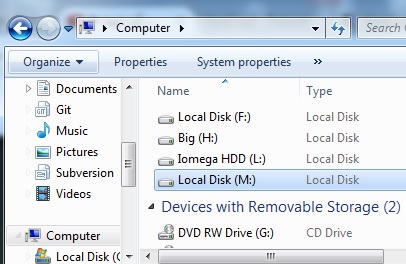
When done right click dismount on the veracrypt interface.(do this everytime to not corrupt the data).
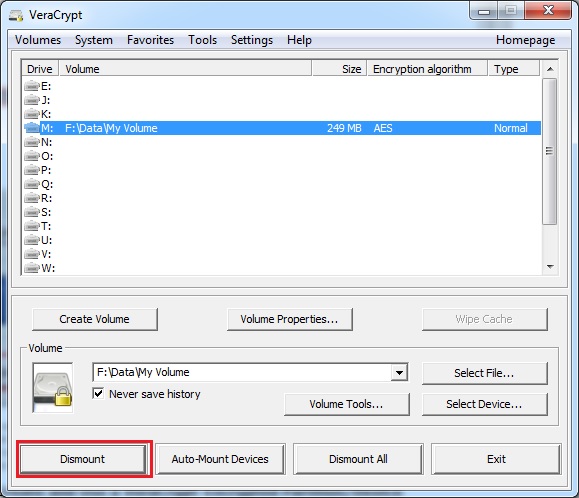
Encrypting a USB drive
To encrypt a USB drive at step 2 select encrypt a non system partition/drive and follow the wizard.(make sure the drive is formated to NTSF file system)
When encrypted,usb drive cannot be opened through normal means(it just gives the option to format it).
To mount it on step 9 select a drive letter and click auto-mount devices.
You will be prompted to enter password and that is it.
Disclaimer:I didnt write anything that cant be found on the internet and i have collected images from there so i didnt invent hot water or anything.Hope someone finds this helpfull though as i have been using this kind of encryption forever.It is NSA/MILITARY grade encryption and cannot be cracked without quantum computers.The only weak point is youre password so make sure it cant be dictionary bruteforced.
Link to download veracrypt:VeraCrypt
Creating a encrypted file container that will be mounted and used as a drive.
Step 1.
Step 2.
On this step you get multiple options:
a)Creating an encrypted file that will later be mounted.
b)Encrypting an USB drive or other non system drive.(USB must be formated to NTSF system)
c)Encrypting a system partition or whole drive
We will create a encrypted file for this tutorial and i will briefly touch USB encryption.
Step 3:
In this step you get a option to create a hidden drive in case you are forced to disclose the encryption password.
This option creates double file containers with different passwords.
Step 4:
Select the path where the encrypted file will be created.
Step 5:
Select an encryption algorith and hash algorithm.
AES encryption is more than sufficient but you can select others(Twofish,Serpent),or combination of them(I use combination of all three).
As to hash algorithms i use SHA-512,but you can select any you want.
Step 6:
Here you specify the size of the file or in case of dynamic containers a maximum size(dynamic containers grow in size as it becomes filled).
Step 7:
This is the most important part of the process and the only weak point of the encryption.
Make a really strong,long,non dictionary password.
Step 8:
This part collects random data from your mouse pointer make random moves until you get in the green(the longer the better)
Click format and youre done.
Step 9:
Last step is mounting the encrypted file.
Choose a non occupied drive letter,right click.select file and mount.
Enter your password and wait for it to decrypt.
When done right click dismount on the veracrypt interface.(do this everytime to not corrupt the data).
Encrypting a USB drive
To encrypt a USB drive at step 2 select encrypt a non system partition/drive and follow the wizard.(make sure the drive is formated to NTSF file system)
When encrypted,usb drive cannot be opened through normal means(it just gives the option to format it).
To mount it on step 9 select a drive letter and click auto-mount devices.
You will be prompted to enter password and that is it.
Disclaimer:I didnt write anything that cant be found on the internet and i have collected images from there so i didnt invent hot water or anything.Hope someone finds this helpfull though as i have been using this kind of encryption forever.It is NSA/MILITARY grade encryption and cannot be cracked without quantum computers.The only weak point is youre password so make sure it cant be dictionary bruteforced.